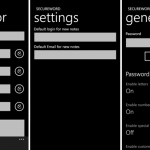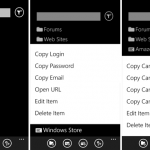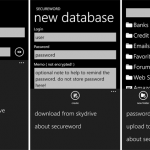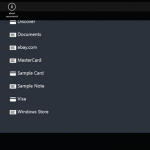Die Masse von uns ist gerade mit ihren mobilen Geräten heute im Internet unterwegs. Sei es auf diversen Webseiten, beim Abruf von Emails oder auch beim Onlinebanking – Zugangsdaten werden auch im Smartphone eingegeben.
Die Masse von uns ist gerade mit ihren mobilen Geräten heute im Internet unterwegs. Sei es auf diversen Webseiten, beim Abruf von Emails oder auch beim Onlinebanking – Zugangsdaten werden auch im Smartphone eingegeben.
Dabei ist es einerseits wichtig auch auf diesen Geräten ein Sicherheits-App einzusetzen aber ebenso sollte man sich über einen sicheren Passwortmanager Gedanken machen.
„SecureWord“ ist solch ein Passwortmanager für Windows Phone, welcher Logindaten sowie andere Anmeldedaten, Kontodaten und mehr sicher verschlüsselt ablegt und bei Bedarf bereitstellt.
[stextbox id=“zitat“]
SecureWord is a secure password manager (password keeper) program that uses Advanced Encryption Standard adopted by the US Government in 2002. Your data will always be safe and secure thanks to built-in protective measures. For example, the program automatically clears clipboard when you minimize or exit it.
We use AES block cipher to protect your sensitive data with 256 bit key. CBC mode of AES cipher is used to hide internal data structure. Every time when you save the database, SecureWord regenerates IV (initialization vector) of AES cipher to hide the changes. PBKDF2 function is used to mix your password with 256 bit salt in 12000…65000 rounds to avoid brute force attacks.
SecureWord is also one of the most convenient password keepers – it can be placed in the system tray and all you have to do in order to launch it is to click twice on the icon. Each user has his or her own password so that the program can be used by multiple users without any security compromises. The best thing is that you can use SecureWord to store any information, no matter how long or short – you can even store files! And you can import/export your data should you need to switch to a new computer. In addition, you can backup or synchronize your data. All these features were created to make SecureWord a great tool not only for home but office as well.
Program’s built-in password generator lets you instantly come up with a new password. Pleasant interface and convenient search system make browsing through and finding necessary secure information very easy. All things considered, SecureWord is the best password manager among the ones available on the Internet – an ideal tool for storing your data safely and securely.
[/stextbox]
Versionen für Windows 8.1 sowie iOS und Android sind ebenfalls geplant. Weitere Informationen gibt`s HIER.
Wer SecureWord unter Windows Phone nutzen möchte, muss 2,99 Euro dafür bezahlen. Aber auch hier gibt es eine kostenlose Testversion.