Wer nicht gerne den Adobe Reader für PDF-Dateien nutzt, hat sich vielleicht schon einmal das kleine Programm Sumatra PDF angeschaut.
Sumatra PDF ist nicht nur kostenlos und kann PDF-Dateien darstellen, das Programm hat noch mehr auf dem Kasten. Denn neben PDF, kann es auch mit ePub, MOBI, CHM, XPS, DjVu, CBZ, CBR Dateien ohne Probleme umgehen.
In der Version 3.0 vom 18.10.2015 kamen schon die Neuerungen hinzu, dass Sumatra PDF auch mit PalmDoc eBooks anzeigen kann, sowie die Tabs im Reader nun per Standard aktiviert sind.
Nun in der Version 3.1 wurden weitere Verbesserungen hinzugefügt.
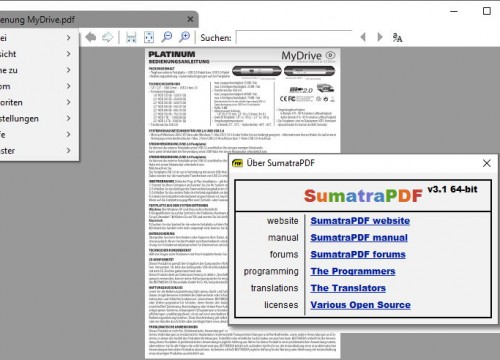
Denn nun gibt es den Sumatra PDF auch als x64 Version portabel und als Installer. Auch das scrollen mit einem Touchpad, z.B. auf dem Surface soll nun ohne Probleme funktionieren.
Weiterhin neu ist:
▪ all documents are restored at startup if a window with multiple tabs is closed (or if closing happened through File -> Exit); this can be disabled through the RestoreSession advanced setting
▪ printing happens (again) always as image which leads to more reliable results at the cost of requiring more printer memory; the „Print as Image“ advanced printing option has been removed
▪ many crash and other bug fixes
Wer die Changelog der 3.0 Verpasst hat, auch diese noch hinterher, da die Version ja gerade einmal etwas mehr als eine Woche alt ist.
Info aufklappen
▪ 3.0 (2014-10-18) Changes in this release:
▪ Tabs! Enabled by default. Use Settings/Options… menu to go back to the old UI
▪ support table of contents and links in ebook UI
▪ add support for PalmDoc ebooks
▪ add support for displaying CB7 and CBT comic books (in addition to CBZ and CBR)
▪ add support for LZMA and PPMd compression in CBZ comic books
▪ allow saving Comic Book files as PDF
▪ swapped keybindings:
▪ F11 : Fullscreen mode (still also Ctrl+Shift+L)
▪ F5 : Presentation mode (also Shift+F11, still also Ctrl+L)
▪ added a document measurement UI. Press ‚m‘ to start. Keep pressing ‚m‘ to change measurement units
▪ new advanced settings: FullPathInTitle, UseSysColors (no longer exposed through the Options dialog), UseTabs
▪ replaced non-free UnRAR with a free RAR extraction library. If some CBR files fail to open for you, download unrar.dll from ▪ http://www.rarlab.com/rar_add.htm and place it alongside SumatraPDF.exe
▪ deprecated browser plugin. We keep it if was installed in earlier version
Als Download steht weiterhin die x32 Version (portabel und Installer) und nun neu die x64 Version als portable und Installer bereit.








Die Version 3.0 war 1 Jahr alt wenn man(n) genauer hinschaut.
Ach, ehrlich? Da hat man(n) nicht richtig hingeschaut.
Da hat man(n) nicht richtig hingeschaut.
geschrieben mit der Deskmodder.de App
neue prerelease version online
https://www.sumatrapdfreader.org/prerelease.html
neue prerelease version online
https://www.sumatrapdfreader.org/prerelease.html
Sumatra PDF Reader Prerelease v3.2 Build 11544
https://www.computerbase.de/downloads/office/sumatra-pdf/
neue prerelease version online
sumatra pdf prerelease v3.2 build 11557
https://www.sumatrapdfreader.org/prerelease.html
Sumatra PDF Reader Prerelease v3.2 Build 11563
https://www.computerbase.de/downloads/office/sumatra-pdf/
neue prerelease version online
sumatra pdf prerelease v3.2 build 11573
https://www.sumatrapdfreader.org/prerelease.html
neue prerelease version online
sumatra pdf prerelease v3.2 build 11669
https://www.sumatrapdfreader.org/prerelease.html
neue prerelease version online
sumatra pdf prerelease v3.2 build 11801
https://www.sumatrapdfreader.org/prerelease.html
neue prerelease version online
sumatra pdf prerelease v3.2 build 11842
https://www.sumatrapdfreader.org/prerelease.html
da tut sich einiges wieder
sumatra pdf prerelease v3.2 build 11979
https://www.sumatrapdfreader.org/prerelease.html
sumatra pdf prerelease v3.2 build 12169
https://www.sumatrapdfreader.org/prerelease.html
sumatra pdf prerelease v3.2 build 12178
https://www.sumatrapdfreader.org/prerelease.html
sumatra pdf prerelease v3.2 build 12280
https://www.sumatrapdfreader.org/prerelease.html
nach 4 jahren ist es nun soweit
3.2 (2020-03-15)
Version 3.2
Summary of changes:
upgraded core PDF parsing rendering to latest version of mupdf. Faster, less bugs.
support for multiple windows
improved management of favorites
dropped support for Windows XP. Use 3.1.2 on XP.