WinToHDD hat ein Update auf die Version 1.4 herausgegeben. Ein kostenloses Programm, welches gerade bei einem Festplattenwechsel interessant ist, ohne dass man Windows neu installieren muss. Man klont es einfach von der einen auf die andere Festplatte. Das Programm ist auch für Windows 10 geeignet und unterstützt bei den Installationen sowohl BIOS und auch UEFI. Es ist zwar in englisch, aber dadurch dass es sehr einfach aufgebaut ist, ist es sehr gut bedienbar.
WinToHDD kann aber auch Windows bis 10 neu installieren, oder installieren ohne dass man eine CD, DVD oder USB-Stick benötigt. Eine ISO reicht vollkommen aus.
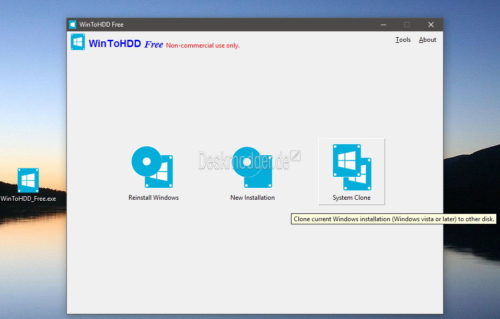
Das Programm selber ist erst in diesem Jahr released worden und wird nun nach und nach weiterentwickelt.
Neu in der Version 1.4:
Add a UEFI boot option in BIOS for UEFI boot
Fix VHD(X)-based Windows boot issues
Fix other minor bugs
Im März (Version 1.3) wurde noch ein weitere wichtige Funktion hinzugefügt:
Clone Windows OS which on a dynamic disk to another disk.
Beim Klonen der Festplatte auf eine andere HDD oder SSD, wählt das Programm die Bootpartition und auch die Windows-Partition aus. Sollte man aber natürlich alles prüfen.
Als Tipp wird noch angemerkt, dass die Bootpartition noch mindestens 20% Speicherkapazität haben muss. Bedeutet: Wenn die 500 MB Bootpartition mit 400 MB belegt ist, ist alles im grünen Bereich.
Eine genaue Anleitung zum Klonen von Windows findet ihr unter:
Die Anleitung zum Neuinstallieren:

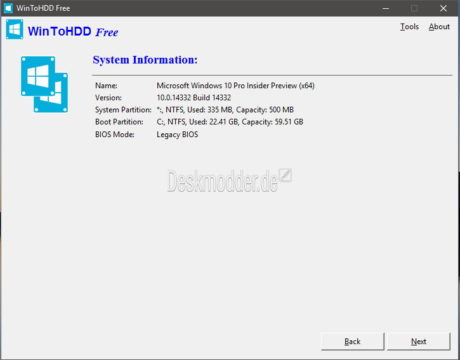






Hi Jürgen,
Frage: Funzen die Features von WinToHDD auch bei einer Dualboot-HDD? (z.B. W7/10 & Ubuntu/LM17.x)
Hab dazu nichts unter Deinen Links bzw. im Netz gefunden.
VG
BMW
Ich denke mal. Beim Klonen wählst du ja auch welche Platte und welche Partitionen geklont werden sollen. Auch bei der Installation und Reinstall. Aber nur unter Vorbehalt. Hab kein Dual-System.
Gibts gerade noch 1Tg, 7 Std. als Pro version 2.6
https://sharewareonsale.com/s/free-wintohdd-professional-100-discount
Mitlerweile ist die WinToHDD 3.8 Version erschienen
Grüße
John
Version 5.8 (4/22/2022)
Improved cloning algorithm to improve the performance of system cloning
Fix other minor bugs
Version 5.5 (12/14/2021)
Prevent Windows from going to sleep when installing/cloning Windows
Improved the feature of creating multi-installation USB drives
Fixed bug: Failed to download WinPE component
Update Italian, Polish translation
Version 5.4 (9/28/2021)
Added support for the latest version of Windows 11 insider preview
Version 5.2 (6/25/2021)
Fixed bug: Failed to install Windows in some cases
Version 5.1 (4/1/2021)
Improved the algorithm for checking file system errors
Fix other minor bugs
Version 5.0 (1/19/2021)
Encrypt Windows partition with BitLocker
Fix other minor bugs
Version 4.8 (10/27/2020)
Support for Windows 10 October 2020 Update
Fix other minor bugs
Version 4.5 (10/12/2020)
Fixed bug: In some cases, the destination disk is not listed when cloning Windows
Update Korean translation
Fix other minor bugs
Version 4.4 (6/26/2020)
Support for the latest version of Windows 10
Update Italian, Russian translation
Japanese language support
Fix other minor bugs
Version 4.2 (11/29/2019)
Fixed bug: The program crashed while formatting the disk in some cases
Fixed bug: Failed to clone Windows in some cases
Fix other minor bugs
Version 4.0 (9/2/2019)
Add support for cloning Windows between disks with different sector sizes
Add support for installing Windows to disks with different sector size
Fix other minor bugs
gestern mal getestet das tool, muss schon hammer gut, einfach, drei klicks und dauert noch nicht mal 15 min und schon ist windows bootbar auf einer neuen festplatte
WinToHDD 5.9
https://www.easyuefi.com/wintohdd/change-logs.html
Siehe Link unter „INFO UND DOWNLOAD“.
WinToHDD 6.0.2
WinToHDD 6.2
WinToHDD 6.3
WinToHDD 6.5
WinToHDD 6.6