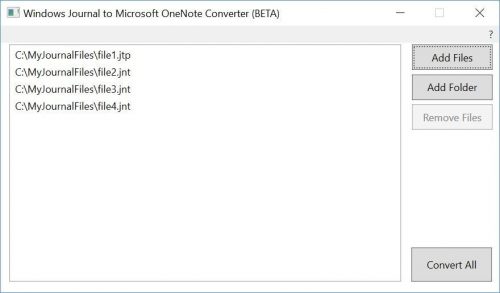Microsoft hat im September das Windows Journal von Windows 10 entfernt. Aber nun hat man ein kleines Tool mit dem Namen Jnt2One bereitgestellt, der *.jnt oder *.jtp Dateien für OneNote *.one konvertiert. Der Windows Journal to Microsoft OneNote Converter (BETA) ist für alle Versionen von Windows 7, Windows 8.1 und auch Windows 10 geeignet. Windows Vista wird nicht unterstützt. Benötigt wird mindestens Microsoft OneNote 2013
Wer also noch alte, aber wichtige Windows Journal Einträge auf dem Rechner hat, kann diese nun konvertieren. Es sei denn man möchte das Windows Journal auch weiterhin unter Windows 10 nutzen. Aber dann könnte man vielleicht OneNote über den Konverter als Sicherung nutzen.
Die Bedienung des Tools ist einfach.
- Den Konverter herunterladen und starten
- Add File (für einzelne Einträge) oder Add Folder (für einen Ordner mit Dateien) auswählen
- Convert Files drücken, Sicherheitsmeldung bestätigen und die Dateien werden umgewandelt.
Die Ausgabe sieht dann so aus:
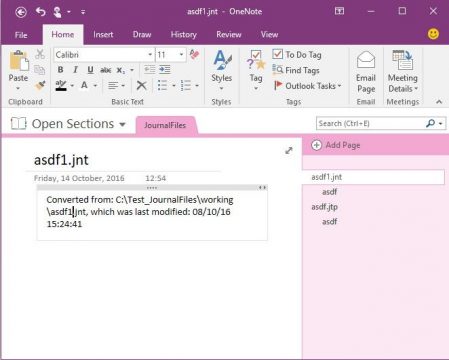
Aber eine Beta hat natürlich auch bekannte Probleme:
- During conversion, users may see a dialog box from OneNote that reads „We’re sorry. OneNote is cleaning up from the last time it was open. Please wait.“
The appearance of this dialog box won’t affect the success or failure of conversion, but may affect the time that’s required for conversion.-Users should wait for the dialog box to clear if it appears.
-Keeping Microsoft OneNote open while the Windows Journal to Microsoft OneNote Converter (BETA) is running may result in fewer conversion failures. - Windows Journal should be closed during conversion. If Journal files being converted are used, the Windows Journal to Microsoft OneNote Converter (BETA) will display a warning dialog box that asks the user to first close Windows Journal. Failure to do this will result in conversion failures for any Journal files that still open.
- Highlighting in Journal files is converted, but at a lower resolution than ink.
- Certain Journal template files (.JTP) can’t be converted. Examples include the „Dotted Line“, „Music“, and „Genko“ templates that are provided with Journal. User-created .JTP files may also fail to convert.
- Rich-text formatting (.RTF) in Journal files isn’t converted. The text content is converted, but formatting will be altered to match OneNote defaults.
Info und Download
Danke an abbodi für den Tipp