Derzeit macht die Meldung die Runde, dass auf Ebay viele Grafikkarten als GeForce GTX 1060 verkauft werden, in Wirklichkeit eine GeForce GTS 450 ist. Man selber kann das nicht erkennen, da der Chip per Bios Mod „behandelt“ wurde. Normale Tools zeigen diese Karte auch mit diesem Namen an.
Mit der neuen Version von GPU-Z 2.12.0 ist es nun mögliche viele dieser gefälschten Grafikkarten zu enttarnen. TechPowerUp hat dafür sein Tool ausgestattet. In der Changelog steht: Erkennung für gefälschte Grafikkarten mit alten, umbenannten NVIDIA-Grafikprozessoren (G84, G86, G92, G94, G96, GT215, GT216, GT218, GF108, GF106, GF114, GF116, GF119, GK106) hinzugefügt.
Aber das ist noch nicht alles. Weitere Änderungen sind:
-BIOS-Speicherfähigkeit für NVIDIA Turing hinzugefügt
– Überwachung für mehrere Lüfter beim Turing hinzugefügt
– Zusätzliche Überwachung der Lüfterdrehzahl % beim Turing hinzugefügt
– HDMI- und DisplayPort-Informationen zu Erweitert -> NVIDIA hinzugefügt
– Der Stromverbrauch von NVIDIA-Karten wird nun sowohl in TDP % als auch in Watt angezeigt.
– Korrigierter Systemausfall durch Anti-Cheat bei Valve behoben
– Feste Speicherbandbreite beim Turing mit GDDR6
– Behobener Tooltip für den Systemspeicherverbrauchssensor
– Fehlerhafte Radeon RX 400 GPU-Nutzungsüberwachung bei neueren Treibern behoben
Info und Download: techpowerup.com/gpu-z

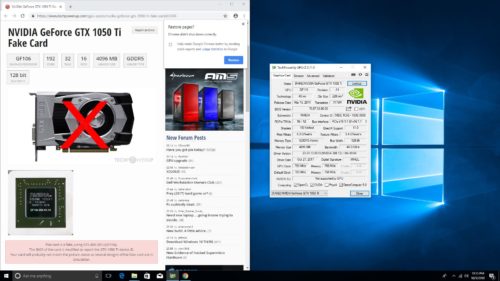







Bei mir hängt sich der komplette PC wenn ich es starte oO ?
@Juergen Schmiedl: Ich habe gerade mal GPU-Z 2.12.0 auf Win7/Win10-Rechner probiert – bei mir zeigt das ganz normal an wie die Vorversionen.
————————————
Zu den „falschen Fuffzigern“ bzw. Grakas bei Ebay: Grakas würde ich privat vielleicht von jemand kaufen, den ich gut kenne. Aber sicher nicht von einem Unbekannten auf Ebay…
– Korrigierter Systemausfall durch Anti-Cheat des Ventils behoben
Bitte was???
hier noch ein „erfahrungsbericht“ von c’t zum thema ‚fake‘-grafikkarten…
https://www.heise.de/ct/ausgabe/2018-22-Massenhaft-gefaelschte-Grafikkarten-bei-eBay-4185432.html
Diese Version 2.12.0 friert bei mir bei 2 von 3 PCs/Laptops (1809 17763.55) ein und lässt sich nicht mit Taskmanager oder Processexplorer entfernen – nur Neustart hilft.
Für echtes Geld kann man sich echte Grafikkarten kaufen. Für gefälschte Geld, gefälschte Grafikkarten.
Sorry, der musste raus
Erwischt.
Mensch, nach drei Jahren…
neue version 2.13.0 ist da
Laut change log: „Fixed some rare crashes during GPU-Z startup“. Hat bei meinem Laptop leider wieder zum Absturz beim Starten geführt. Nur Neustart putzt das Ding wieder raus. Eine 2.14.0 wird sicher kommen.
*v2.34.0 (September 7th, 2020)*
Added support for NVIDIA Ampere (RTX 3090, RTX 3080, RTX 3070), GeForce GTX 1650 (TU106), GTX 1650 (TU116), Quadro T1000 GDDR6, Tesla V100-SXM2-32GB
Added support for Intel Tiger Lake, Comet Lake (Xeon W-1290P, Celeron 5205U, Core i3-8140U), Ice Lake (Core i5-1038NG7), Whiskey Lake (Core i5-8265U)
Added support for Apple Radeon RX 5700 XT & Pro 5700, AMD Radeon RX 350, Radeon E6465
Added die size for Intel Tiger Lake and Ice Lake
Added support for DirectX 12 FL 12_2
Vulkan info in Advanced Panel now lists device extensions and instance extensions, sorted alphabetically
Fixed memory overclock not showing on Navi when GPU clock at default
Added support for GDDR6X memory
Fixed crash during BIOS parsing on Ampere
Do not calculate NVIDIA driver version number when Microsoft Basic Display Adapter driver active
Advanced Panel entries will now properly reflow and wrap, when window width is changed
GPU-Z 2.39.0
Siehe „Info und Download:“ im Blog!
schon erspäht.
pflicht-tool.
funktioniert normal
Dann wirst Du auch das hier kennen:
CPU-Z 1.96.1 (Version kam heute raus)
https://www.cpuid.com/softwares/cpu-z.html
ui!
nee der war jetzt neu!
danke für den wink.
apreciated
CPU-Z 1.98
GPU-Z 2.40.0
Siehe „Info und Download:“ im Blog!
GPU-Z 2.41.0
was ist los alles
https://www.techpowerup.com/download/techpowerup-gpu-z/#changes-v2-42-0
Wie bereits einige Male erwähnt, sehe ich es nicht als Wettbewerb. Daher möchte mich auch nicht darauf einlassen. Mache das daher auch nur, wenn es sich gerade ergibt oder eben nach Lust und Laune, da es ohnehin so gut wie kaum Anerkennung findet. Wenn es eh schon so gut funktioniert, tut es nicht Not, dass ich meinen überflüssigen Senf dazugebe. Dafür ist mir die Zeit dann doch zu schade.
so war das auch garnicht gemeint
So kommt es aber rüber
Und weil es öffentlich gepostet wurde, wollte ich sämtliche Sichtweisen, die die Mitleser vertreten könnten, bedienen. Schließlich wolltest Du wissen, was los ist, und dem bin ich offen nachgekommen!
ach quark … so weiter im thema
… so weiter im thema 
https://www.techpowerup.com/download/techpowerup-gpu-z/#changes-v2-43-0
hier mal ein update für die cpu version
CPU-Z 1.98October 25th, 2021CLOSE
Improved validation process for Alder Lake records.
AMX instruction set support.
AMD 4700S processor.
CPU-Z 1.99
https://www.cpuid.com/softwares/cpu-z.html
CPU-Z 2.00
CPU-Z 2.01
CPU-Z 2.02
Gpu-Z v2.43.2
will now show all the PCIe BAR sizes in Advanced Panel
https://www.techpowerup.com/forums/threads/amd-smart-access-memory-not-enabling-in-bios-according-to-gpu-z.287689/page-2#post-4625662
v2.44.0 (January 20th, 2022)
Improved Resizable BAR detection to work better with some edge cases
BAR sizes are now reported in in Advanced Panel -> Resizable BAR
GPU-Z will report „Vista 64“ as operating system, not „Vista64“
Screenshots will now be uploaded using https
Added vendor detection for Vastarmor
Fixed some GeForce RTX 3060 cards getting labeled as LHR
Updated release date for AMD Radeon RX 6600
Added support for NVIDIA GeForce RTX 3050, RTX 3080 12 GB, RTX 3070 Ti Mobile, RTX 3050 Ti Mobile (GA106), RTX 2060 12 GB, GT 1010, MX550, GTX 1650 Mobile (TU117-B), RTX A2000 (GA106-B), RTX A4500, A10G, A100 80 GB PCIe, CMP170HX, CMP70HX
Added support for AMD Radeon RX 6400, RX 6500 XT, RX 6300M, RX 6500M, W6300M, W6500M, W6600M
Added support for Intel Alder Lake non-K SKUs, Alder Lake Mobile, Rocket Lake Xeon
https://portableapps.com/apps/utilities/gpu-z-portable
https://portableapps.com/apps/utilities/cpu-z-portable
https://portableapps.com/apps/utilities/pci-z-portable
v2.45.0 (March 25th, 2022)
Added support for NVIDIA GeForce RTX 3090 Ti, RTX 3060 Ti (GA103), RTX 3080 Ti Mobile, T1000 8 GB, T400 4 GB, CMP 170HX, A16, A2
Added support for AMD Radeon RX 6950 XT, RX 6750 XT, RX 6800S, RX 6700S, RX 6850M XT, RX 6650M, RX 6650M XT, W6400, Barcelo APU, Rembrandt APU, Steam Deck GPU, Barco MXRT 270
Added preliminary support for Intel Arc Alchemist
Fixed NVIDIA Ampere memory size not being reported as power of two
Improved support for Intel Alder Lake
Fixed memory clock detection on Alder Lake
Fixed GA106 transistor count
Added support for HBM and DDR4 memory on NVIDIA
https://www.techpowerup.com/download/techpowerup-gpu-z/#changes-v2-45-0
https://www.techpowerup.com/download/techpowerup-gpu-z/#changes-v2-46-0
GPU-Z 2.47.0
https://www.computerbase.de/downloads/systemtools/grafikkarten/gpu-z/
v2.47.0 (July 11th, 2022)
Many improvements to Intel Arc discrete GPU reporting
Added or improved fake detection for cards based on NVIDIA G98, GT200, GK104
Added workaround to fix missing clocks on some recent AMD Radeon drivers
Fixed GeForce RTX 3080 12 GB getting reported as non-LHR
Fixed specs for NVIDIA GeForce 7800 GS AGP
Fixed process size, die size and transistor count for AMD Rembrandt
Fixed AMD logo showing on some ATI cards
Fixed wrong logo on some Intel Xe IGPs
Added checkbox in sensor settings to control „Log to file“ setting on GPU-Z restart
Various improvements for Glenfly GPU reporting
Added Gunnir vendor detection
Fixed CPU temperature showing as 100°C on unsupported Intel processors
Added support for NVIDIA GeForce GTX 1630, RTX 3050 Laptop, MX570, A1000, A2000, A3000 12 GB, T400, T500, T550, T600, T1000, T1200
Added support for Sapphire Radeon RX 6700 non-XT
Added support for Intel Alder Lake H/U/HX
https://www.techpowerup.com/download/techpowerup-gpu-z/
CPU-Z v2.02
https://www.cpuid.com/softwares/cpu-z.html
v2.48.0 (September 7th, 2022)
Added new „DLSS“ section to Advanced Tab, which will locate all installed games with DLSS support and report their DLSS version
GPU-Z will no longer send traffic to http://www.techpowerup.com and uses http://www.gpu-z.com exclusively, which makes it easier for IT administrators to block traffic originating from GPU-Z. All previous endpoints on techpowerup.com will be disabled soon, please update your firewall rules accordingly
When an NVIDIA Engineering Sample GPU is installed, GPU-Z will block all its network activity (feature request by NVIDIA)
Many improvements to Intel Arc detection, sensors, reporting and specs
Renamed Intel discrete GPU power sensor to „GPU Chip Power Draw“ to clarify that it does not measure whole board power, but GPU chip power only
Improvements to Chinese translation
Added detection for Advantech vendor Id
Fixed fan speed monitoring on Intel DG1 with newer drivers
Fixed RTX 3080 12 GB release year
Fixed Ryzen 5800H release date
Fixed RV670 die size
Added support for NVIDIA GeForce RTX 3050 OEM, MX550 (TU117-A), RTX A5500, A5500 Mobile, A4500 Mobile, A3000 12 GB Mobile, A1000 Embedded
Added support for Intel Core i5-1230U, several new Arc SKUs
Added support for AMD FireStream 9170
https://www.techpowerup.com/download/techpowerup-gpu-z/
v2.49.0 (September 20th, 2022)
Added support for AMD Ryzen 7000 Zen 4 Raphael integrated graphics
Fixed Intel Arc A750/780 reporting the wrong GPU
Added support for Intel Arc A580
Fixed some rare crashes on AMD cards
DLSS scan panel in Advanced Tab is now available on non-NVIDIA cards, too
https://www.techpowerup.com/download/techpowerup-gpu-z/
v2.50.0 (October 1st, 2022)
Added support for NVIDIA GeForce RTX 4090
Improved detection for Intel Arc A750 & A770
Added Intel Arc VRAM temperature monitoring
Fixed Intel Arc temperature sensors
Instead of showing a blank window, a proper message is displayed when the DLSS Game Scan finds no supported games
CPU-Z 2.03
October 17th, 2022
Intel Core i9-13900/K/F/KF, Core i7-13700/K/F/KF, Core i5-13600/K/F/KF, Core i5-13500, Core i5-13400 and Core i3-13100
Intel ARC A770, A750, A580 (ACM-G10) and A380 (ACM-G11) GPUs
Support for multipliers > 64x on AMD Ryzen 7000
Preliminary support for NVIDIA RTX 4000 GPUs
https://www.cpuid.com/softwares/cpu-z.html
CPU-Z 2.03.1
https://www.neowin.net/software/cpu-z-2031/
Version History
v2.51.0 (November 18th, 2022)
Added full support for NVIDIA GeForce RTX 4080
Added BIOS save/upload support for NVIDIA GeForce RTX 4080 and 4090
Fixed wrong transistor count on GeForce RTX 4090
Added support for monitoring 16-pin power input
Fixed missing memory temperature on GeForce 40 Series
Fixed crash in Glenfly Advanced panel
DLSS Scan in Advanced Panel no longer starts automatically and lets you select the drives to scan first
When the „Stop“ option is selected in DLSS Scan, properly indicate that the search has stopped
The list of Vulkan extensions is now one entry per line
The list of OpenCL extensions is now one entry per line and sorted alphabetically
Fixed negative Gather Offsets range displayed as positive integer in Vulkan info
Added support for NVIDIA GeForce RTX 3060 Ti GDDR6X, RTX 3060 (GA104-B), MX750 A, RTX A500 Laptop, RTX A4500 Embedded, Tesla T10, Quadro K5100M (GK104-B)
https://www.techpowerup.com/download/techpowerup-gpu-z/
v2.52.0 (December 22nd, 2022)
Added support for AMD Radeon RX 7900 XT and XTX (Navi 31)
Added support for NVIDIA GeForce RTX 4070 Ti, RTX 3080 Ti 20 GB, RTX 3070 Ti (GA102), RTX 3050 (GA107), A800 80 GB PCIe
Added support for Intel Raptor Lake IGP
Added support for AMD Radeon RX 6300
NVIDIA ECC memory status is now reported in Advanced Panel / General
If boost clock can’t be read, base clocks are used to calculate fillrates
GPU clock reading on Intel Arc graphics has been improved
Improved VRAM size reporting in some edge cases
Added support for vendor detection of Corsair, Huqaqin, Maxsun and Wingtech
https://www.techpowerup.com/download/techpowerup-gpu-z/
CPU-Z v2.04 (January 27th, 2023)
Intel N100 and N200 (ADL-N).
Intel Core i3 N300 and N305 (ADL-N).
Intel Core i5 13450HX, 13500HX, Core i7 13650HX, 13700HX (55W).
Intel Core i9 13900KS.
AMD Ryzen 9 7950X3D, 7900X3D, Ryzen 7 7800X3D.
AMD Ryzen 9 7900, Ryzen 7 7700, Ryzen 5 7600 (RPL, 65W).
AMD Athlon Gold 7220U, Ryzen 3 7320U, Ryzen 5 7520U (MDN-A0, 15W).
AMD Radeon RX 7900XT/XTX.
NVIDIA RTX 4080 16GB (AD103).
NVIDIA RTX 4070 Ti (AD104).
https://www.techpowerup.com/download/cpu-z/
CPU-Z 2.05
https://www.cpuid.com/softwares/cpu-z.html
CPU-Z 2.06
Gpu-Z v2.53.0
Version History
v2.53.0 (April 17th, 2023)
Added support for NVIDIA GeForce RTX 4070, Mobile RTX 4090/4080/4070/4060/4050, RTX 6000 Ada, RTX 3060 Mobile (GA104), RTX 3050 Mobile 6 GB, RTX 2050, Hopper H100 PCIe, RTX 2080 Ti ES
Added support for AMD Radeon RX 7600S, Pro W6900X, Pro V620, Mendocino Ryzen APU
Added support for Intel Raptor Lake-HX, Alder Lake N, Alder Lake U i3-1210U, Rocket Lake UHD P750
https://www.techpowerup.com/download/techpowerup-gpu-z/#changes-v2-53-0
https://www.techpowerup.com/download/cpu-z/#changes-2-06
CPU-Z 2.06.1
https://www.cpuid.com/softwares/cpu-z.html
CPU-Z 2.06.1
AMD Ryzen Z1 and Z1 Extreme (2.06.1).
AMD Ryzen 9 7940H & HS, Ryzen 7 7840HS (2.06.1).
Fixed AMD EPYC Milan reported as Genoa (2.06.1).
Intel Core i9 13980HX, 13900HX, 13900HK (2.06.1).
Intel Core i7 13700H, 13650HX (2.06.1).
Intel Core i5 13500HX, 13420H (2.06.1).
Version History
v2.54.0 (June 21st, 2023)
Added support for NVIDIA GeForce RTX 4060, RTX 4060 Ti, RTX 3060 (GA104-B), RTX 3050 Mobile 4 GB, RTX 3050 Mobile 6 GB (GA107-B), L40-2Q, L4, RTX A500 Mobile, RTX 2000 Ada Mobile, RTX 4000 SFF Ada, RTX 5000 Ada mobile
Added support for AMD Radeon RX 7600, Pro W7800, W7900, E8860, Ryzen Phoenix Radeon 700M, Ryzen Z1 Extreme
Added support for Intel Arc Pro A60, A60M, Flex 140, Iris Xe Max 100, additional Raptor Lake iGPUs
Added support for Sparkle GPU vendor
Added „Transistors“ and „Release Date“ to XML dump output
Added VRAM read/write bandwidth usage sensors on Intel Arc
Improved codec detection in Advanced -> DXVA (AV1 and others)
The default tooltip language will now be determined by the logged in user’s setting, not the system setting
Fixed power monitoring on Intel Arc
Fixed fake detection reporting GF116 when actual GPU is GF119
Fixed die size for NVIDIA AD102, AD104, AD106, AD107
Fixed transistor count for RTX 4070 Mobile (AD106)
https://www.techpowerup.com/download/techpowerup-gpu-z/
CPU-Z 2.07
https://www.cpuid.com/softwares/cpu-z.html
https://www.neowin.net/software/cpu-z-207/
ZIP: https://download.cpuid.com/cpu-z/cpu-z_2.07-en.zip
Setup: https://download.cpuid.com/cpu-z/cpu-z_2.07-en.exe
CPU-Z 2.07
September 04th, 2023
Intel Core i9-14900K/KF (24c), Core i7-14700K/KF (20c), Core i5-14600K/KF (14c).
Fix memory information on Intel Core i5 13400F.
Support of Intel Core 3, 5, 7 and Core Ultra 5, 7, 9 new branding.
Preliminary support for Intel Meteor Lake.
AMD Radeon RX 7800 XT and 7700 XT (Navi 32).
GPU-Z 2.55.0
Siehe Link unter „Info und Download:“
v2.55.0 (September 12th, 2023)
Added support for AMD Radeon RX 7800 XT, RX 7700 XT, Ryzen Z1, Radeon Pro W7500
Added support for NVIDIA GeForce RTX 4060 Ti 16 GB, RTX 3060 3840 SP, RTX 4000/3500/3000 Ada Laptop, RTX A1000 6 GB Laptop, RTX A2000 Embedded
Intel Arc GPUs now report the overclocked frequency (when active)
Added transistor count for NVIDIA GK208
Added die size for NVIDIA GF119 and G98
Fixed die size for AD107
Fixed memory bus width detection on some Intel ADL/RPL systems
Fixed RGB controls not working on Gigabyte RTX 4090 after GPU-Z started
Fixed ROP count on Navi 33 (RX 7600)
CPU-Z 2.08
September 26th, 2023
Improved support of Intel Meteor Lake.
Intel Core i5 14400F, 14400T, 14400, 14500 and 14500T.
Intel Core i3 14100F, 14100T and 14100.
Intel 300 and 300T processors (RPL, 2c, 65/35W).
AMD Threadripper PRO 7995WX (STP, 96c), 7985WX (STP, 64c), 7975WX (STP, 32c), 7955WX (STP, 16c) and 7945WX (STP).
Preliminary support for AMD EPYC Bergamo.
Fixed delay generated by version checking.
https://www.cpuid.com/softwares/cpu-z.html
CPU-Z 2.09
v2.56.0 (November 29th, 2023)
Added support to list and detect versions of NVIDIA Frame Generation and Ray Reconstruction DLLs in Advanced -> NVIDIA DLSS
Added „Open Folder“ context-menu option in DLSS version scanner
Added sensor for NVIDIA Crossbar clock (default off)
Fixed Intel Arc BIOS version reporting
Fixed release date for Intel Arc A580
Added support for NVIDIA RTX 5000 Ada, RTX 4500 Ada, RTX 4000 Ada, new RTX 2050 Mobile variant, L40S, H800 PCIe
Added support for AMD Radeon RX 7900GRE, RX 6750 GRE, Pro W7700, Pro V620 MxGPU
Added support for Intel Arc A570M, A530M, GPU Flex 170
VERSIONS HISTORY
CPU-Z 2.09
January 19th, 2024
Improved support of Intel Meteor Lake and preliminary support of Arrow Lake.
AMD Hawk Point and Hawk Point 2 (Zen 4/Zen 4c).
NVIDIA RTX 4070 SUPER (AD104-350).
The benchmark can now be ran on a single coreset/cluster.
https://www.cpuid.com/softwares/cpu-z.html#version-history
CPU-Z 2.11
Version History
v2.57.0 (January 19th, 2024)
Added support for AMD Radeon RX 7600 XT, 760M (8640H), Steam Deck OLED GPU
Added support for NVIDIA GeForce RTX 4070 Super, RTX 4070 Ti Super, RTX 4080 Super, RTX 4090D, Tesla T4G, A100 40 GB
Fixed BIOS saving on some newer NVIDIA cards
Added detection for AV1 Profile 2 in Advanced -> DXVA
https://www.techpowerup.com/download/techpowerup-gpu-z/#changes-v2-57-0
Version History
v2.58.0 (April 5th, 2024)
Added initial support for Intel Meteor Lake
Added support for AMD Radeon RX 7600M
Added support for NVIDIA RTX 3050 4 GB (GA107), RTX 3500 Ada, A500, A10M, L20, CMP 100-210
Added VBIOS version reporting for Intel Alder Lake, Raptor Lake, Raptor Lake Refresh
Added subvendor IDs for Framework and Aetina
Added support for Shader Model 6.7 and 6.8
Added support for 8K resolution in Advanced -> DXVA
The Resizable BAR check will now report the correct capability on NVIDIA Turing
Improved formatting for some values in Advanced -> OpenCL
The GPU-Z installer is now digitally signed
Fixed periodic stuttering on AMD cards in CS2 and other games
Fixed ROP count on AMD RX 7900 GRE and NVIDIA A40
Fixed bluescreen on Radeon „Sun“ GPU (Southern Islands Oland GPU for mobile, R5 M230/M330)
Fixed rare bluescreen on some newer AMD integrated GPUs
Fixed AMD Zen 4 memory type showing as DDR5 when LPDDR5 installed
Fixed LPDDR5 bandwidth calculation on AMD Zen 4
Fixed missing VBIOS version readout on AMD integrated GPUs
Fixed all resolutions sometimes showing „No“ in Advanced -> DXVA
https://www.techpowerup.com/download/techpowerup-gpu-z/#changes-v2-58-0
v2.59.0 (April 19th, 2024)
Fixed „unsigned driver cannot load“ error on Windows 7/8
Fixed Resizable BAR status showing „Yes“ instead of Enabled/Disabled
Fixed Resizable BAR status showing as disabled when NVIDIA Optimus GPU is sleeping
Fixed Resizable BAR status showing as enabled on eGPUs
Added support for NVIDIA RTX 2000 Ada and RTX 1000 Ada Laptop
https://www.techpowerup.com/download/techpowerup-gpu-z/#changes-v2-59-0
v2.60.0 (August 16th, 2024)
Added full support for Arm64 and Qualcomm Snapdragon X Elite and other Arm64 GPUs
Added support for AMD Zen 5 CPU temperature monitoring
Fixed NVIDIA driver version reporting for some specific versions, due to leading zeros (before 2015)
Fixed installer isn’t able to close running instances of GPU-Z
Installer now requires Windows 7 and newer, appropriate messaging is displayed when not supported
Fixed small handle leak
Fixed „0 MHz“ memory clock display on some AMD RDNA GPUs without overclocking support
Added Monster Notebook subvendor Id
Added support for NVIDIA RTX 4070 Ti Super (AD102), RTX 4070 (AD103), RTX 4060 Ti (AD104), RTX 4060 (AD106), A1000, A400, RTX 500 Ada Laptop, RTX A2000 Ada Embedded, Drive PG199, H100 NVL
Added support for AMD Zen 5 (Strix Point and Granite Ridge), Phoenix Radeon 740M
Added support for Intel Raptor Lake U SKUs, Meteor Lake Intel Arc Graphics
Added support for new VMWare virtual GPU Id
https://www.techpowerup.com/download/techpowerup-gpu-z/#changes-v2-60-0
CPU-Z 2.12
November 06th, 2024
AMD Ryzen 7 9800X3D (Granite Ridge).
Intel Core Ultra 9 285HX, Ultra 7 275HX/265HX/255HX, Ultra 5 245HX/235HX (Arrow Lake-HX).
Intel Core Ultra 9 285H, Ultra 7 265H/255H, Ultra 5 235H/225H (Arrow Lake-H).
Intel Core 7 160HL, 150HL, 160UL, 150UL, 150U (Raptor Lake).v
Intel Core 5 130HL, 120HL, 130UL, 120U (Raptor Lake).
Intel Core 3 100HL, 100UL, 100U (Raptor Lake).
CUDIMM DDR5 memory.
https://www.cpuid.com/softwares/cpu-z.html
CPU-Z 2.13
CPU-Z 2.14
GPU-Z 2.61.0
Siehe Link unter „Info und Download:“
GPU-Z 2.62
GPU-Z 2.63
v2.64.0 (February 26th, 2025)
Added support for NVIDIA GeForce RTX 5070
On NVIDIA GeForce RTX 5090/5080/5070 Ti with no driver installed, report the ROP count as „Unknown“ instead of using a hardcoded fallback
Improved support for AMD Radeon RX 9070 and RX 9070 XT
Fixed incorrect number of ROPs/TMUs/shaders displayed on Intel Arc B570
When the error „The service has been marked for deletion“ occurs, include a message that a system restart will fix the problem
On non-NVIDIA GPUs, don’t attempt PhysX detection, to save a bit of time time during startup
https://www.techpowerup.com/download/techpowerup-gpu-z/#changes-v2-64-0
CPU-Z v2.15
https://www.cpuid.com/softwares/cpu-z.html#version-history
GPU-Z v2.65.0
https://www.techpowerup.com/download/techpowerup-gpu-z/#changes-v2-65-0
GPU-Z 2.65.1
Siehe Link unter „Info und Download:“